Are your digital piano keys looking a little bit sticky and dirty? Are they becoming harder and harder to play? If so, it might be time for you to know how to clean digital piano keys! In this blog post, we will teach you how to clean sticky digital piano keys the right way.
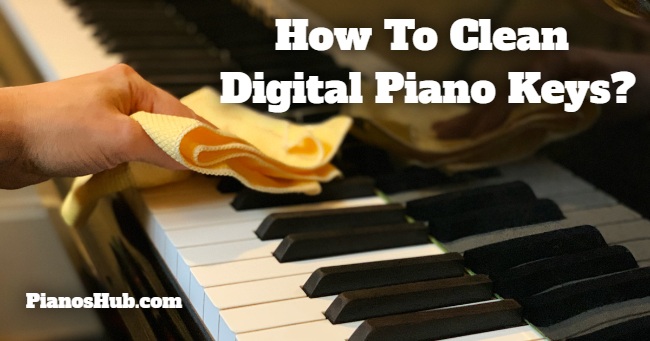
We will also discuss some of the best ways to prevent them from getting dirty in the first place. So whether you’re a beginner or an experienced pianist, read on for all the information you need to keep your digital piano keys in perfect condition!
How To Clean Digital Piano Keys?
Piano keys can get grimy from years of fingerprints, skin oils, and dust. If your keys are starting to look yellow or feel gummy, then it’s time for a cleaning may you can get a best piano by seeing the digital piano buying guides. Not cleaning your keys can shorten the lifespan of your digital piano. Here is a step-by-step guide on how to clean digital piano keys:

- First, you will need to gather some supplies. You will need a clean, soft cloth, distilled water, and isopropyl alcohol.
- Make sure that your digital piano is turned off and unplugged before you begin cleaning.
- Wet your cloth with some distilled water and gently wipe down each key. Be sure to get into all the nooks and crannies.
- Once you’ve wiped down the keys with water, take your cloth and dip it into the isopropyl alcohol. Gently wipe each key again. This will help to remove any remaining dirt or grime.
- Now take a dry, soft cloth and wipe down the keys one final time.
- Allow the keys to air dry completely before you plug your digital piano back in and turn it on.
And that’s it! By following these simple steps, you can easily clean your digital piano keys and keep them looking like new.
Preventing Your Piano Keys From Getting Dirty
The best way to clean digital piano keys is to prevent them from getting dirty in the first place. Here are some tips on how to do that:

- Keep your hands clean before you play. This might seem like a no-brainer, but it’s important to wash your hands before you sit down at the keyboard. This will help to remove any dirt, oil, or grime that could transfer onto the keys.
- Use a keyboard cover. A keyboard cover is a thin piece of fabric that goes over the keys and protects them from dust, dirt, and debris. If you don’t want to use a cover, you can also just wipe down the keys with a cloth before you play.
- Don’t eat or drink near the piano. This one is pretty self-explanatory. If you eat or drink near your digital piano, there’s a good chance that something will spill and get on the keys. So it’s best to avoid eating or drinking altogether when you’re playing.
Things To Avoid While Cleaning A Digital Piano
While there are a lot of different ways to clean digital piano keys, there are also a few things you should avoid. Here are some tips on what to avoid when you want to clean digital piano keys:
- Don’t use harsh chemicals. Harsh chemicals can damage the finish on your digital piano keys and make them harder to play. Stick to mild, gentle cleaners like distilled water and isopropyl alcohol.
- Don’t use an abrasive scrubber. Abrasive scrubbers can also damage the finish on your keys. So it’s best to stick to a soft, clean cloth when cleaning your digital piano keys.
- Don’t use hot water. Hot water can damage the glue that holds the keys in place. So be sure to use lukewarm or cool water when cleaning your digital piano keys.
By following these simple tips, you can clean digital piano keys without damaging them.
Conclusion
Hope this article taught you how to clean digital piano keys properly. Just be sure to use mild, gentle cleaners and avoid using harsh chemicals or abrasive scrubbers. And if you want to prevent your keys from getting dirty in the first place, be sure to keep your hands clean and use a keyboard cover. By following these simple tips, you can keep your digital piano keys looking like new. Please check our other articles at PianosHub for more useful tips.